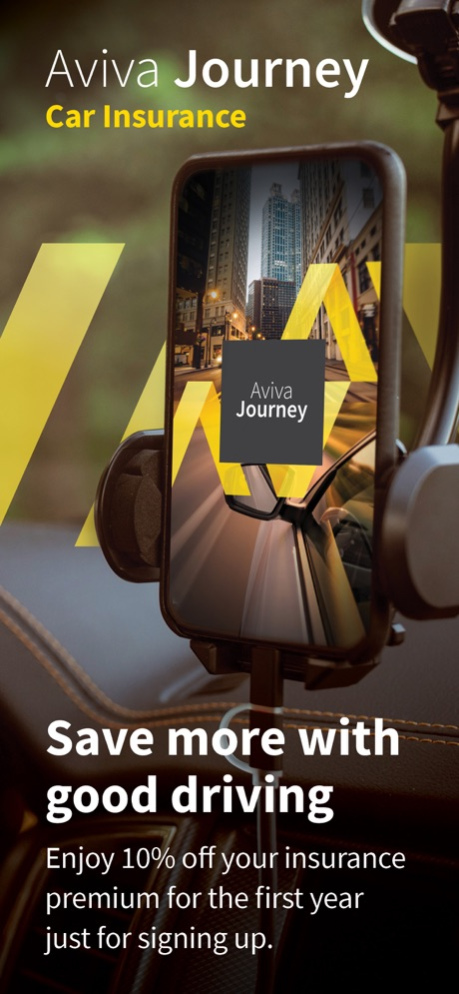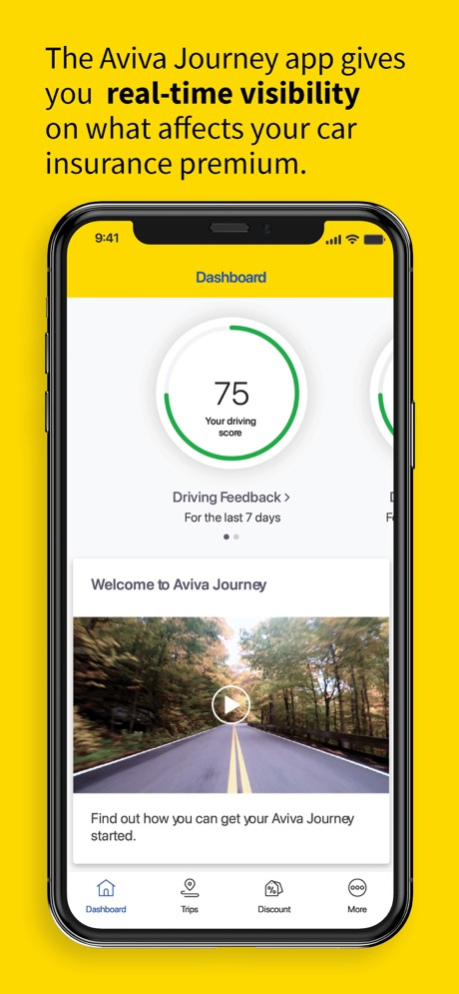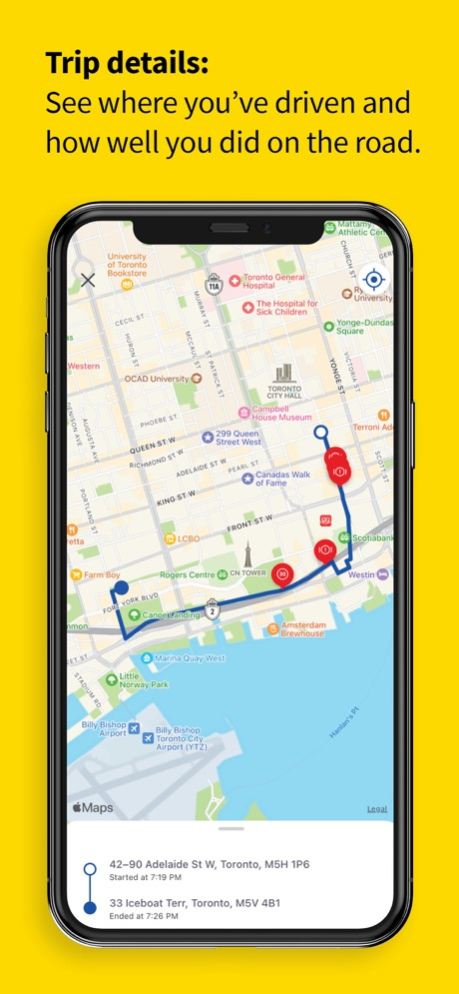Aviva Journey 1.3.2
Continue to app
Free Version
Publisher Description
Lower your premiums with good driving. Save up to 20% on your auto coverage for being a safe driver. But with riskier driving, you may see an increase in premium.
The Aviva Journey app gives you real-time information visibility on what affects your car insurance premium, leaving you in the driver’s seat. Enjoy personalized usage-based discounts for your insurance and receive free tips on safe driving. The safer you drive, the more you save on your car insurance.
Plus, through the Rewards feature, great driving scores can help you score great eGift cards. Driving the speed limit can earn you a free coffee. Easy braking can lead to a free online retail product.
Drive down your premiums with good driving habits. At renewal you could get an insurance savings of up to 20% for being a safe driver. But with riskier driving habits, you may see an increase in premium.
How does the Aviva Journey app work?
The app uses sensors on your smartphone device to score you on your driving skills and reward you for:
• Safe speeds: Driving within speed limits consistently.
• Smoothness and control: Accelerating, braking, and cornering your car smoothly and with control.
• Attentiveness: Staying focused on the road and avoiding smartphone device use while in the car.
What you will see on the app:
• Trip details: Get your driving stats in real time on your personal dashboard. See where you’ve driven and how well you did on the road.
• Driving score and savings: Discover your safety score and savings. We calculate your score based on your driving data collected over a period of up to the last 12 months. You must drive a minimum of 1,000 km over the current policy term to qualify for an insurance discount at policy renewal.
• Tips and more: Get breakdowns of your score to help improve your driving, plus use the Find My Car feature on the app to locate your parked car.
With Aviva Journey you’re in control of your car insurance savings. The better you drive, the better your score in the app, the more you’ll save on your insurance. It’s that easy!
Download the Aviva Journey app today and start saving on your car insurance.
Speak to your insurance representative, download the app on your smartphone device, and drive your way to savings.
Legal Notes
*Terms and conditions apply. Please refer to the Terms of Use located in our Aviva Journey webpage for all the terms, conditions, restrictions and exclusions of the Aviva Journey program.
This document is for information purposes only. Please speak with your insurance representative if you would like to learn more. Aviva and the Aviva logo are trademarks used under license by the licensor.
The auto insurance products are underwritten by Aviva Insurance Company of Canada, Aviva General Insurance Company, Traders General Insurance Company, S&Y Insurance Company, and Scottish & York Insurance Co. Limited, subsidiaries of Aviva Canada Inc.
Apr 10, 2024
Version 1.3.2
• Launch of Rewards
• Further improvements to trip detection
• Further improvements to overall program experience
• Bug Fixes
About Aviva Journey
Aviva Journey is a free app for iOS published in the Accounting & Finance list of apps, part of Business.
The company that develops Aviva Journey is Aviva Canada. The latest version released by its developer is 1.3.2.
To install Aviva Journey on your iOS device, just click the green Continue To App button above to start the installation process. The app is listed on our website since 2024-04-10 and was downloaded 1 times. We have already checked if the download link is safe, however for your own protection we recommend that you scan the downloaded app with your antivirus. Your antivirus may detect the Aviva Journey as malware if the download link is broken.
How to install Aviva Journey on your iOS device:
- Click on the Continue To App button on our website. This will redirect you to the App Store.
- Once the Aviva Journey is shown in the iTunes listing of your iOS device, you can start its download and installation. Tap on the GET button to the right of the app to start downloading it.
- If you are not logged-in the iOS appstore app, you'll be prompted for your your Apple ID and/or password.
- After Aviva Journey is downloaded, you'll see an INSTALL button to the right. Tap on it to start the actual installation of the iOS app.
- Once installation is finished you can tap on the OPEN button to start it. Its icon will also be added to your device home screen.